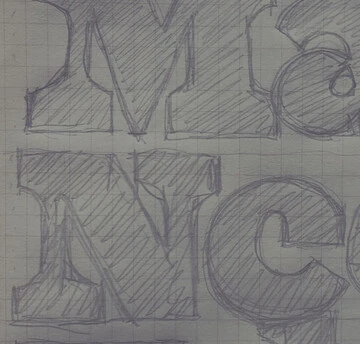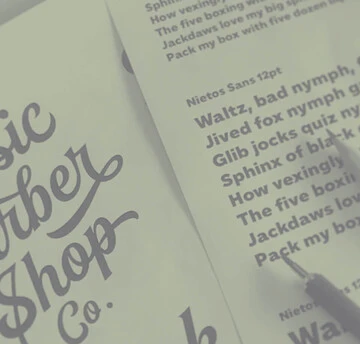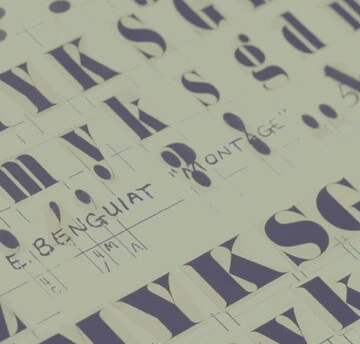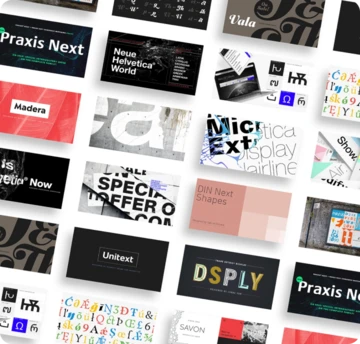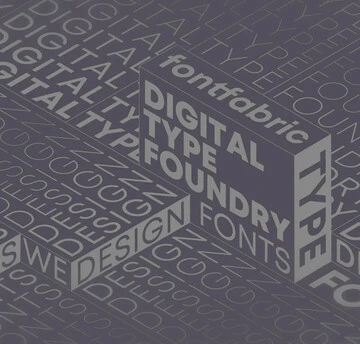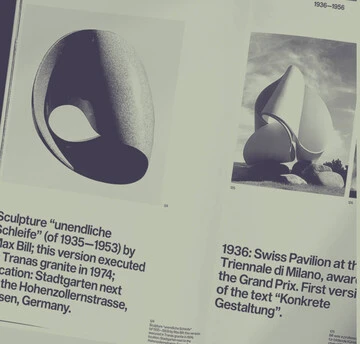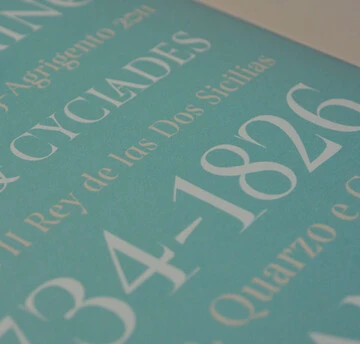4 things you need to know about the end of Adobe’s Type 1 font support.
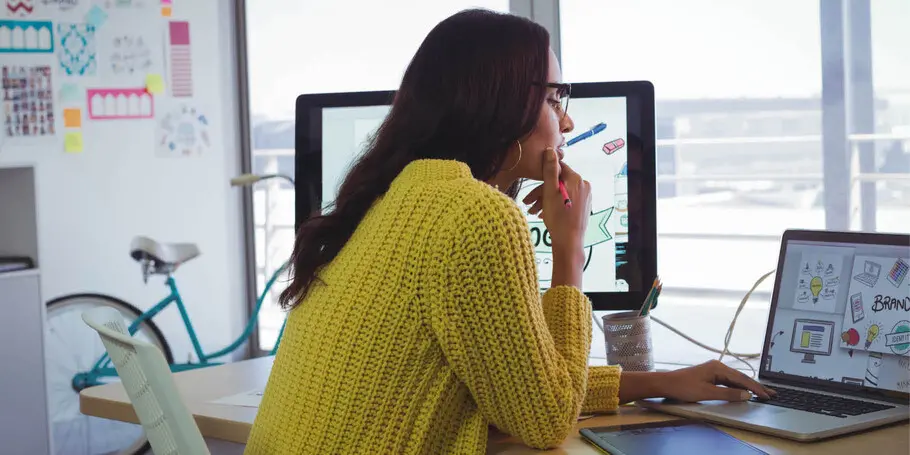
Adobe has announced that they’ll sunset support for authoring content with their Type 1 fonts (also known as PostScript, PS1, T1, and Adobe Type 1 fonts) by 2023. Read on for what you need to know.
Type 1 fonts have already lost support in Photoshop and will be phased out of new versions of Adobe Creative Cloud products throughout the rest of this year. Still using Type 1 fonts? Here are four things you need to know about this move:
1. What are Type 1 fonts?
Developed in 1984, these vector-based fonts were designed to use alongside Adobe’s PostScript page description language. Type 1 fonts print beautifully, rendering high-quality lines and curves even at lower resolutions thanks to their then-revolutionary hinting technology. Adobe’s high licensing fees set off competition among other industry players and ultimately led Apple to create TrueType fonts with similar functionality. Eventually, the industry rallied together to evolve and improve Type 1 font technology and create OpenType fonts, which are more sophisticated and popular today than both TrueType and Type 1 fonts.
2. Why is Adobe sunsetting Type 1 font support?
Since 1996, Adobe has concentrated on their more versatile OpenType fonts. Type 1 fonts aren’t supported in most browsers and mobile operating systems so they’ve naturally waned in popularity. Many Type 1 font users have already upgraded to OpenType or TrueType alternatives.
3. What will happen once Type 1 font support is dropped?
Updated versions of Adobe applications will no longer recognize Type 1 fonts, even if they’re installed on your desktop. They’ll trigger a “missing font” error in your applications and will no longer appear in the Fonts menu; that means you won’t be able to create anything new using Type 1 fonts. Older versions of Creative Cloud applications will still support these fonts, but beware: many operating systems are taking cues from Adobe and ending support for Type 1 fonts soon. When that happens, even older versions of Creative Cloud applications will no longer support Type 1 fonts.
Embedded Type 1 fonts in Portable Document Format (PDF) and Encapsulated Postscript (EPS) files will still display after support is dropped, but you won’t be able to make any text edits; non-embedded fonts in these file formats will be replaced with default fonts instead.
4. How can brands prepare for this change?
Anyone who’s still designing with Type 1 fonts should replace those fonts as soon as possible. Many Type 1 fonts already have OpenType or TrueType alternatives; some foundries offer discounted upgrades to these modern formats. It’s also possible to convert Type 1 fonts to a new format, but this is usually a violation of the end-user license agreement. Look out for more guidance on how to prepare for the retirement of Type 1 fonts here.