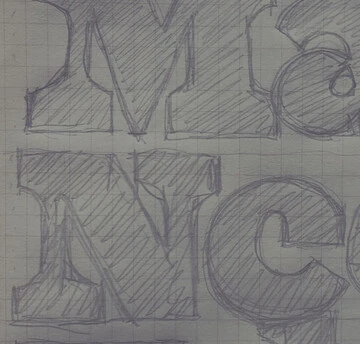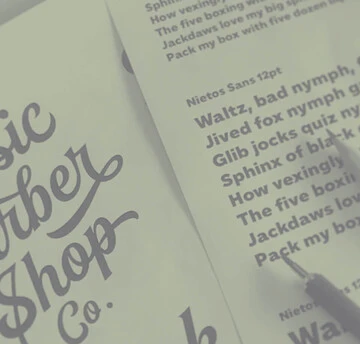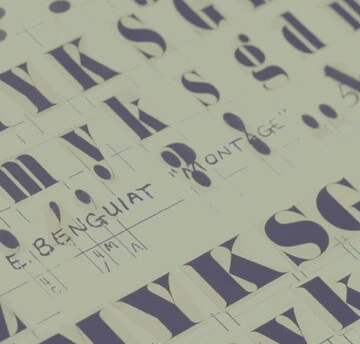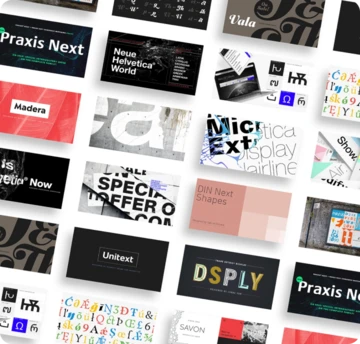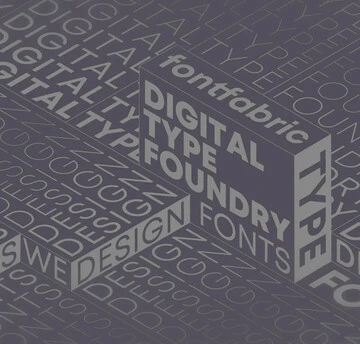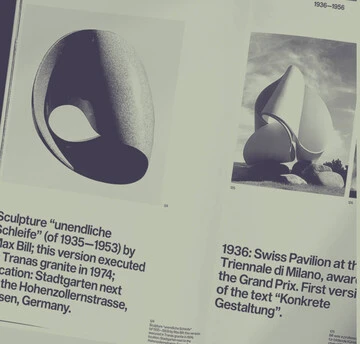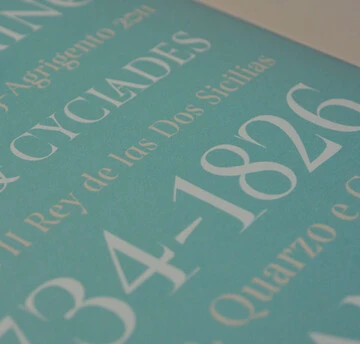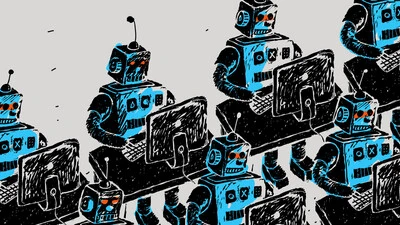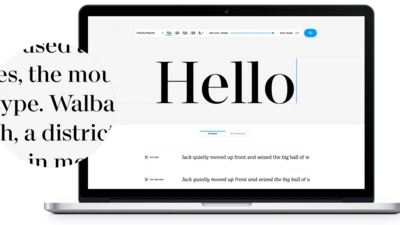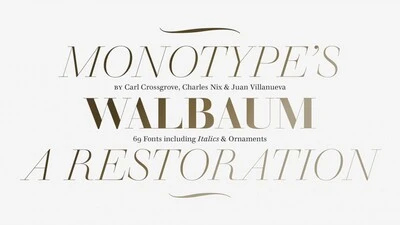5 Monotype Fonts features you’ll love.
Monotype Fonts is not just a font library, it’s a cloud-based font management solution. Whether you’re a creative or an administrator, here are some of the Monotype Fonts features that will soon become your favorite.
1. Advanced font search and discovery.
A Monotype Fonts subscription gives you access to more than 250,000 fonts from the Monotype library and other award-winning and boutique foundries. Advanced search and discovery features make sure you find “the one” in a few clicks.
Get accurate results with any search word.
Designed using AI technology, Monotype tags accurately map typographical features to different moods, feelings, and other descriptors. You don’t need to know the features that make a font feel “industrial” or “romantic” — just search using these search terms to get directly to the right font.
See fonts in action.
Click on the font families to see the font used in various designs. Monotype Fonts’ artwork view is a treasure trove of ideas for your next project.
Test as you type.
Type words to find the font they look the best in. You can type anything, in any script, and you’ll get results that support that script.
2. Extensive font management features.
Organize your fonts in nested font folders, font lists, web projects, and digital ad campaigns. Find a font you like? Put it in your favorites list. Plus, share folders with team members, and manage access in seconds.
The Manage tab is the admins intuitive command center. From this tab, they can:
- Have a quick overview of who’s using and sharing fonts
- Create, assign, and remove permissions
- Assign users to teams
- Bulk upload users through SSO mapping
- Manage company tags
- Import fonts
3. Cloud-based and remote-access friendly.
Monotype Fonts is a cloud-based, remote-access solution, so your team can use fonts wherever they might be in the world, 24/7, on any device.
No one ever has to wait for someone else to email them a font file — ideal for teams working on different time zones.
4. App plugins for seamless font availability.
Looking for missing fonts takes time. The Monotype Desktop App makes any font available on most design apps, enabling designers to spend time on what’s really important — creating.
Like a font? Sync from Monotype Web, activate in the Monotype Desktop App, and enjoy. Use any font on as many prototypes and mock-ups as you need.
5. Responsive customer support.
Experiencing issues? Have any questions? Get onboarding assistance as you need it, and on-demand help through responsive live chat support.
The Help Center articles guide you through all Monotype Fonts features and help you solve common issues.
Interested in what a Monotype Fonts subscription can do for your team? Check out all the plans available.